Map_Inven_Camp_Shop
!!! Press [+ Button] to add random Item

24.07.12. Retouched Scene Change Effect
24.07.05. Added charactor image with SPUM asset
24.06.11. Fixed screen tearing issue on some computers.
- Scene Listup
Map < - > Camp
Map < - > Shop
Map < - > Map Inventory
- Func Listup
1. Inventory
- Merging and Enhancing Items
- When you drag and drop identical items together, they will merge and enhance. Note: This only applies to skills and equipment.
- Using Food Items
- Dragging and dropping a food item onto a character's portrait will consume the item and increase stats (e.g., currently, HP +1).
- Equipping Items
- Dragging and dropping an item into the correct equipment slot will equip it and can trigger delegates or events.
- Character Specifications
- Each character has a total of three different specs and equipment slots.
- Item Hover Effects
- When the mouse hovers over an item, its status will be displayed with a background effect based on its state (e.g., a red effect if placed in an incorrect slot).
- Item Focus and Information Display
- Clicking an item will focus on it, and even if the mouse moves away, the item's data will still be displayed in the info window.
2. Map (Press "I" to enter inventory)
- Dynamic Event Nodes
- Event nodes are dynamically generated as you progress through the map.
- Details include node spacing, child node rules, avoidance of consecutive identical events, winding path guides, implementation of dark fog, fragmentation of light sources, and storing functions to display node data upon click.
- Event nodes are dynamically generated as you progress through the map.
- Node Interaction
- Clicking a node once will display its data; double-clicking the same node will move you to that node.
- Boss Event Nodes
- After passing a few stages, a boss event node will appear. Entering this node will end the stage.
- Scene Transition
- When entering a different scene, the camera transition will play, and the next scene will be loaded using "SceneManager.LoadSceneAsync".
3. Shop
- Buying Items
- Dragging and dropping items from the shop to your inventory will purchase them. If you don't have enough gold, the purchase will not be made.
- Selling Items
- Dragging and dropping items from your inventory to the shopkeeper's desk will sell them. A selling effect will also be displayed.
- Information Display
- Dragging and dropping any item onto the info window will display its data in that window.
4. Camp
- Cooking Items
- You need five food items for cooking. Each food item interacts with two adjacent food items.
- Scoring with Similar Items
- You earn points if three items are of the same type or dice value.
- Scoring with Different Colored Items
- You earn points if the items are of different colors.
- Scoring with Sequential Numbers
- You earn points if three items are adjacent numbers in sequence (e.g., 4-5-6 or 5-4-3).
The above content was written with the help of AI.
| Status | In development |
| Platforms | HTML5 |
| Author | JaeHoon602 |
| Made with | Unity |
Development log
- 240611 TODOJun 11, 2024
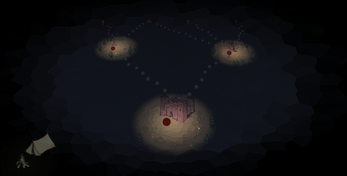
Leave a comment
Log in with itch.io to leave a comment.